Turn Nokia N70 into Music Edition

and this is the newly launched N70 Music Edition.

Well, the difference between the standard N70 and Music Edition N70 are, Music Edition (ME) comes with the all black housing, media pack consist of (Nokia AD-41 and HS-21 headset, Nokia 1GB Mobile MMC). The standard N70 package only comes with a stereo headset, and 64MB mobile MMC.

HS21 HS20 Headset

AD-41 Adapter
Nokia AD-41 is special because it has media remote control, and it also converts Nokia standard Pop-port to the standard 3.5mm audio jack which allows you to enjoy your music using your own earphone. Compared to Nokia AD-15 which comes with the 3rd Generation N-Series, Nokia AD-41 has integrated microphone and remote control.
After the basic introduction and explaination about the difference between standard N70 and Music Edition N70, now lets see how we turn our existing N70 into Music Edition N-Series.
In summary, the difference would be:
1. The black housing
2. Nokia AD-41 adapter
3. 1GB DVRSMMC
4. The latest N70 music edition firmware which comes with the Green Theme
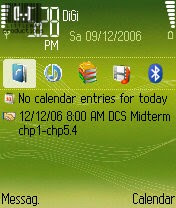
Let us starts with the 1st item in the list, you can actually gets the full black grade AAA housing from the internet which cost you around RM30-RM50 depends on the quality. If you don't like the grade AAA housing, you can always opt for the original housing from Nokia Personal Care centres.
Then, for the Nokia AD-41 adapter you can find some dealers which sells it at the lower price than NPC. In my situation, I manage to get it at the price of RM95 inclusive postage. The NPC sells the same adapter at the price of RM145 if I still remember it correctly.
The third item, 1GB DVRSMMC (Mobile MMC) you can get it anywhere which roughly cost you around RM80-RM90.
Lastly is the more technical part where you need to flash or upgrade your existing firmware by yourself. The targetted new firmware are v5.0638.3.0.1. The older firmware would not be able to support AD-41 adapter and you won't be able to listen to the radio through AD-41 adapter. Of course the targetted firmware solves both of this problem. It also provides new theme which green in color, and now the default Music Player and Radio background would be paint according to your theme instead of the blue color background. In case you don't know how to check your firmware version, you can check it by entering *#0000# in your phone during standby mode.

Steps of upgrade your firmware
Before you start, you must clearly understand that this process is considered quite risky. If you don't follow the steps correctly, you might damage your phone severely.
direct link is this http://www.b-phreaks.co.uk/files/NSS/NSS10387.zip
or try this
http://www.uploading.com/files/ZKT8B...10387.zip.html
2. After finish download it, install the NSS into your computer. During installation, you would be prompt to choose the service which you want to used. In this case, choose Virtual USB Devices
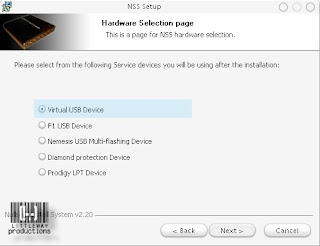
4. After finish download, install the Updater as well.
5. Connect your phone to your PC. In this case makes sure you had your PC-Suite installed. Makes sure your cable connection is stable and don't touch your cable anymore unless instructed. Cable that you can use are : CA-51 which originally bundled in N70 package, or you DKU2 which tend to be more stable.
6. After your phone is connected to your pc, starts the NSS. You can see theres a discovery icon at right top corner there. Click it to let NSS detect device information. After those information generated, click on phone info (which is the second icon from left). Key in the product code and check the enable checkbox. The product key varies depends on what kind of firmware you wish to update. If you want pure Music Edition firmware which not support chinese language, enter your product code (0543026) or (0543027). If you need chinese language support, I suggest you update to the latest standard N70 firmware. The product code would be (0524115) or (0524116).
*N70 Music Edition APAC (English, Simplified Chinese) - 0539266
added on 17Dec2006

* Some people having problem to verify the product code by click on the read button. Don't worry, you can verify it by click on the FLASH button, then click on the scan button at the very next tab. It can reveal your new product code too.
- added on 1 Jan 2007
Then exit the NSS, and open the NSU.
8. Follow the instructions given inside the NSU closely and do not touch the cable until whole update process is completed.
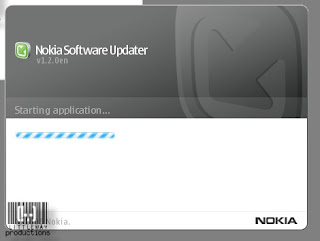
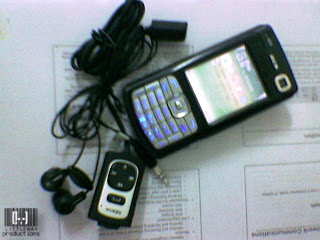
In the end, here you are sucessfully turn your normal N70 into a music series N70. Enjoy yaaro..
source: compiled and Posted by littleway's blog
THIS CAN VOID YOUR WARRANTY (if u r not able to revert back to original pid again)...AND IT WILL BE UR OWN RESPONSIBILITY FOR ANY KIND OF RISK INVOLVED WHEN U PERFORM THIS CARELESSLY OTHERWISE IT WILL BE COMPLETED SUCCESSFULLY..





